# Overview
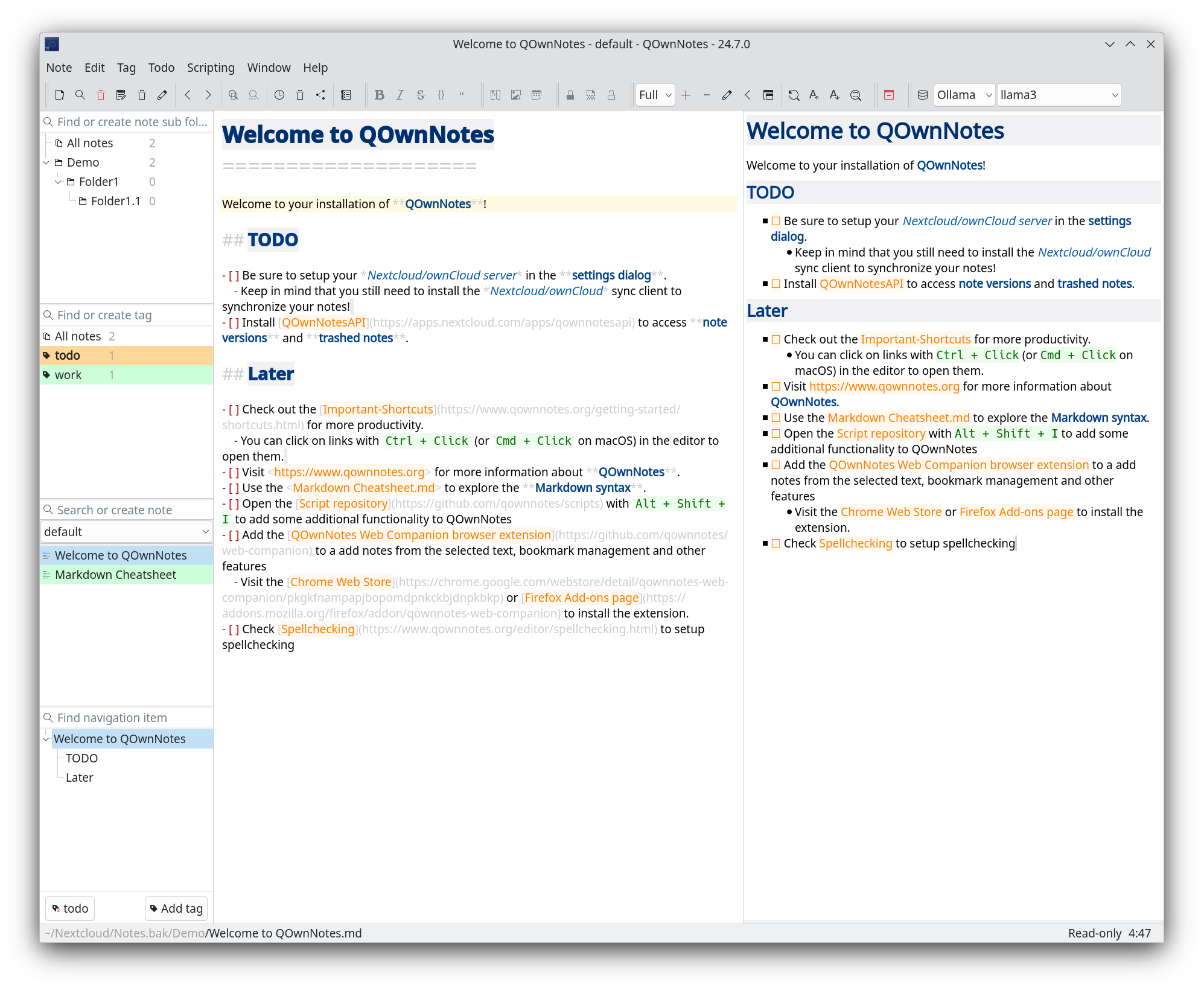
Edit your notes with markdown highlighting, colored tags and subfolders
Q for the Qt framework (opens new window) that is used
Own because you own your own notes
Notes for the notes you take
QOwnNotes (opens new window) is the open source (GPL) plain-text file markdown note taking application for GNU/Linux, macOS and Windows, that (optionally) works together with the notes application (opens new window) of Nextcloud (opens new window) and ownCloud (opens new window).
TIP
Join our Telegram Group (opens new window) to discuss, learn, and connect with the QOwnNotes community.
Understand the concept of QOwnNotes
# Features
- You can use your existing text or markdown files, no need for an import
- QOwnNotes is written in C++ and optimized for low resource consumption (no CPU and memory-hungry Electron app)
- Evernote and Joplin import
- Compatible with the Notes (opens new window) application of Nextcloud / ownCloud and mobile and Nextcloud Text
- Create Nextcloud Deck (opens new window) cards and link to them in your notes
- Support for sharing notes on your ownCloud / Nextcloud server
- Manage your Nextcloud / ownCloud todo lists (Nextcloud tasks or Tasks Plus / Calendar Plus) or use another CalDAV server to sync your tasks to
- Older versions of your notes can be restored from your Nextcloud / ownCloud server
- Trashed notes can be restored from your Nextcloud / ownCloud server
- External changes of note files are watched (notes or note list are reloaded)
- Support for hierarchical note tagging and note subfolders
- Optional encryption of notes, AES-256 is built in, or you can use custom encryption methods like Keybase.io (opens new window) (encryption-keybase.qml (opens new window)) or PGP (encryption-pgp.qml (opens new window))
- The notes folder can be freely chosen (multiple note folders can be used)
- Searching parts of words in notes is possible and search results are highlighted in the notes
- Browser extension to add notes from the selected text, make screenshots or manage your bookmarks
- Spellchecking support
- Portable mode for carrying QOwnNotes around on USB sticks
- Scripting support and an online script repository (opens new window) where you can install scripts inside the application
- Implementation of the OpenAI completion API (opens new window) to be used in scripts
- Vim mode
- Web application to insert photos from your mobile phone into the current note in QOwnNotes on your desktop
# Appearance
- Markdown highlighting of notes and a markdown preview mode
- Dark mode theme support
- Theming support for the Markdown syntax highlighting
- All panels can be placed wherever you want, they can even float or stack (fully dockable)
- Support for freedesktop theme icons, you can use QOwnNotes with your native desktop icons and with your favorite dark desktop theme
- Distraction free mode, Full-screen mode and Typewriter mode
- Line numbers
- Differences between current note and externally changed note are showed in a dialog
# Languages
- Available in more than 60 different languages like English, German, French, Polish, Chinese, Japanese, Russian, Portuguese, Hungarian, Dutch and Spanish
- Your help is very much appreciated to improve these translations or to translate QOwnNotes in more languages
Concept →
Crafted by
Patrizio Bekerle
with ❤️