# QOwnNotes 데모
:: 팁 노트 데모 환경의 현재 상태에 따라 항상 작동하지 않을 수도 있습니다. :::
다음 지침에 따라 QOwnNotes를 설치하지 않고도 웹 브라우저에서 사용해 볼 수 있습니다:
- Click on this Play With Docker (opens new window) link.
- Click the Login / Start button (see screenshot bullet 1) and login with your Docker account (you need to create one if you don't already have one).
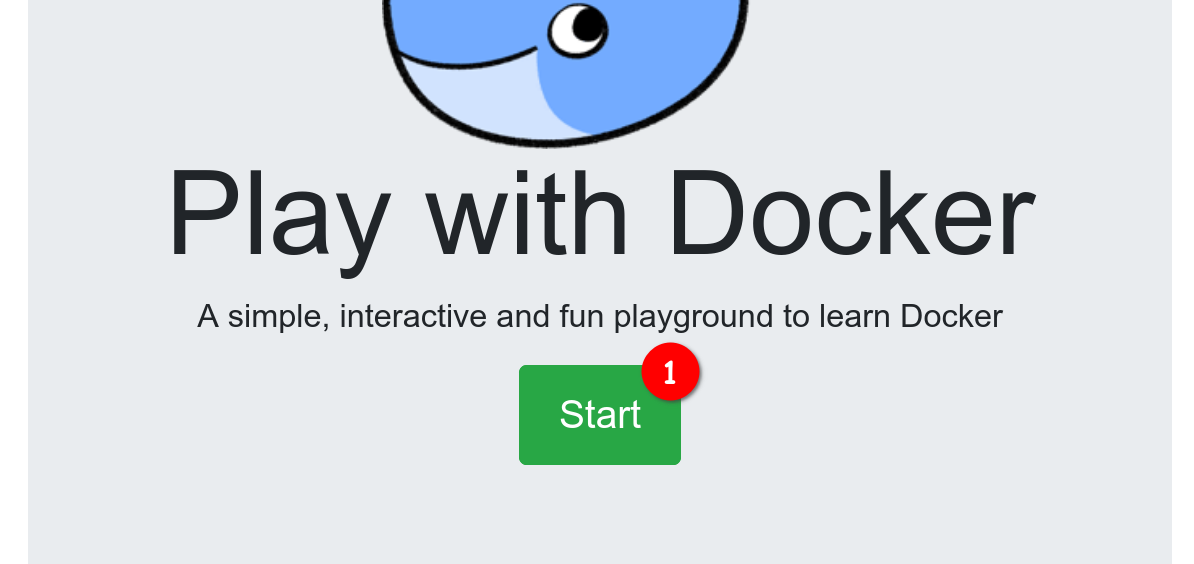
- Wait until the container is created and spun up. Then you should be able to click on 6080 on the top (see screenshot bullet 2). If you get an error please wait a bit more and try to click 6080 again, it takes a while for the desktop environment to load.
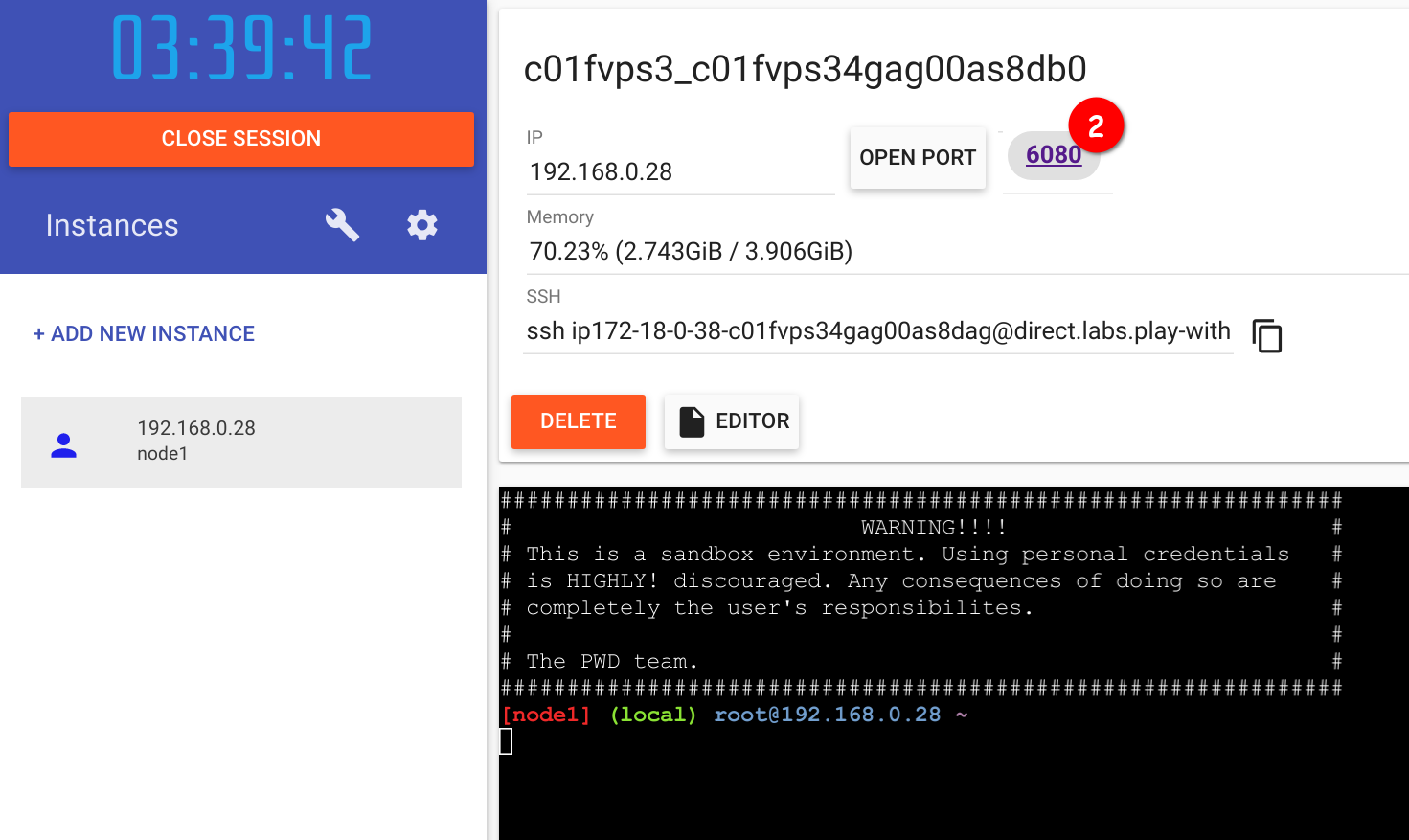
- A new browser tab should open producing a desktop. Click on the bottom left symbol on the screen (in the task bar), hover over Accessories and click on QOwnNotes (see screenshot bullet 3).
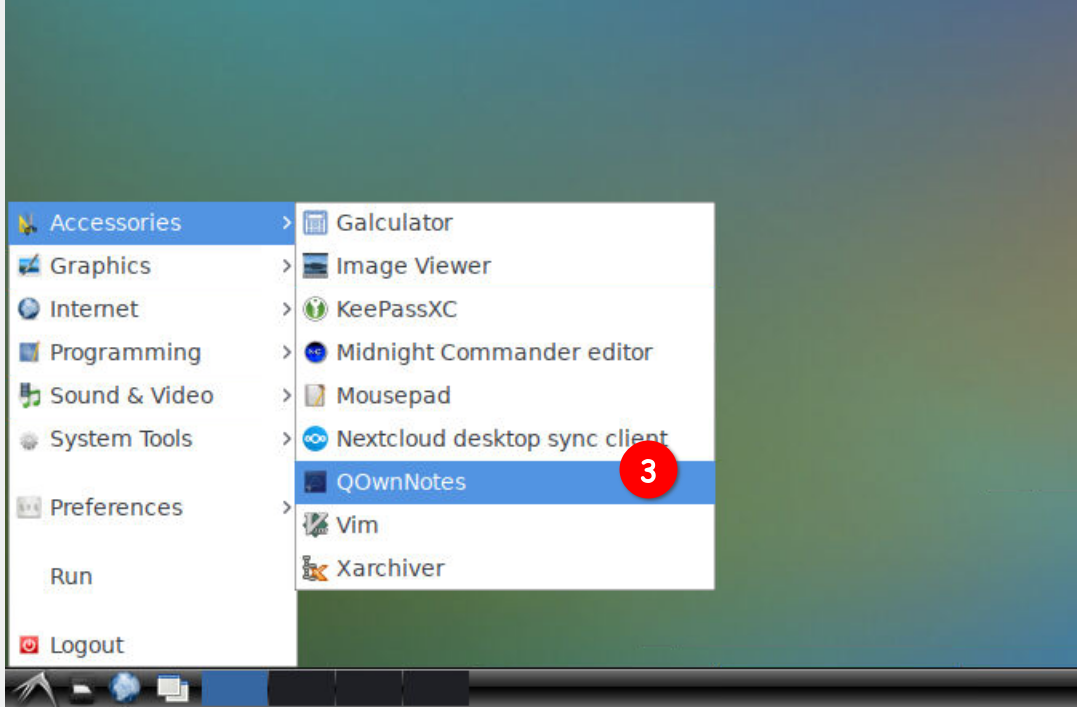
- The QOwnNotes install dialog should open, click through it and press Finish to see the QOwnNotes main window.
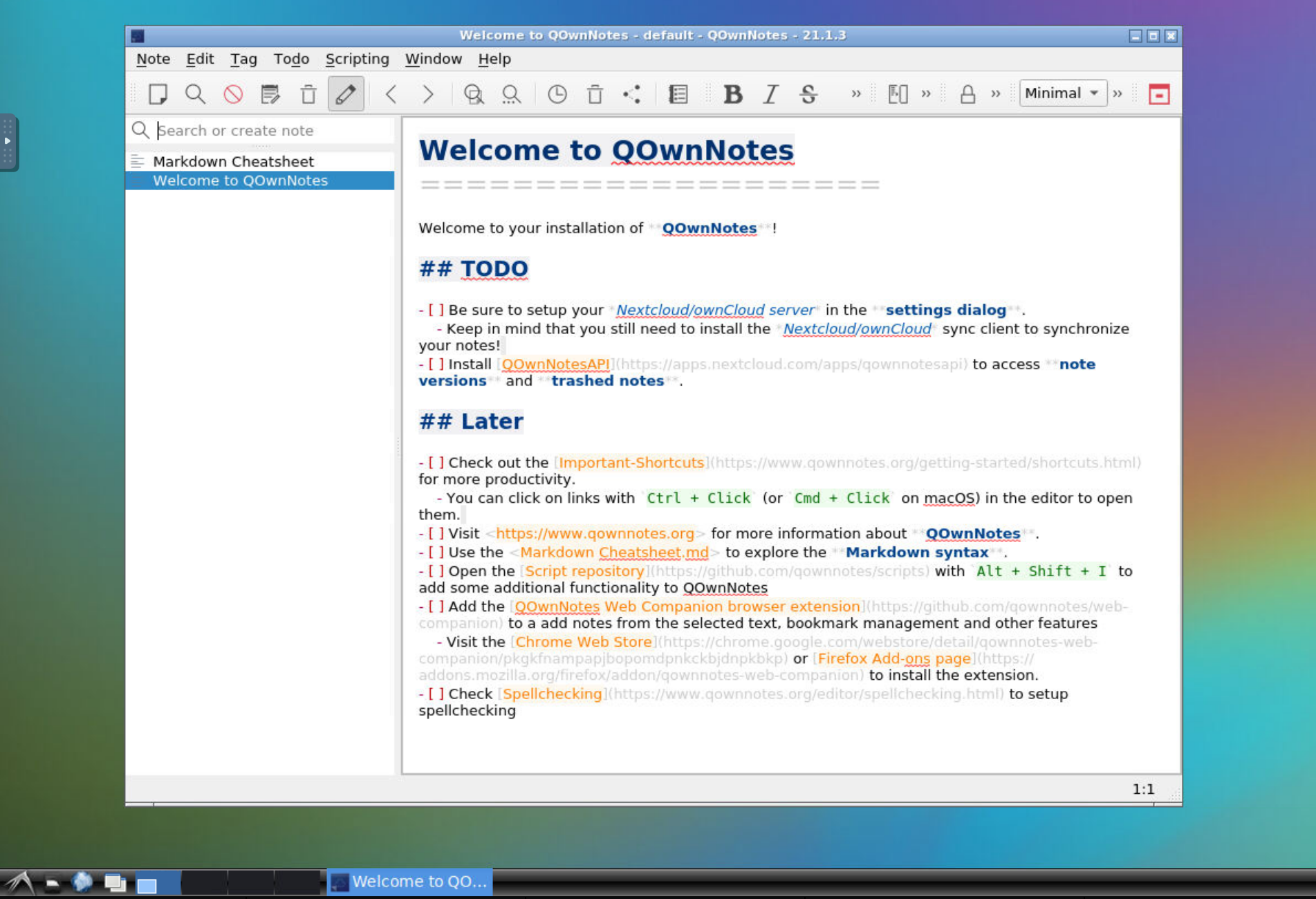
Crafted by
Patrizio Bekerle
with ❤️