# AI support
You can opt-in to use your favorite AI model (LLM) to help you with your notes. There is built-in support for Groq (opens new window) (because you can get free API keys) and OpenAI (opens new window), but the internal API is designed to be easily extendable to other AI models with scripts. There are several AI backend integrations scripts available in the script repository to get you started.
TIP
The OpenAI completion API was implemented to be used in scripts. This way you can do whatever you want and experiment with it.
- There is an AI toolbar and a section in the Edit main menu, where can turn the service on, and you can select the AI backend and model
- You can add an OpenAI (opens new window) and Groq (opens new window) API key in the new AI settings
- Look for more AI backend integrations, like Ollama and llama.cpp in the script repository
- Use the new
script.aiComplete(prompt)scripting command to your own imagination- For more information please take a look at the Scripting documentation
- In the script repository, as a first step, there is a script AI Autocompletion (opens new window), that uses the selected AI model to autocomplete the current selection in the note text edit, and a script AI Text Tool (opens new window), that uses the selected AI model to process the current selection in the note text edit, for example to summarize it, to translate it or to fix typos and grammar errors
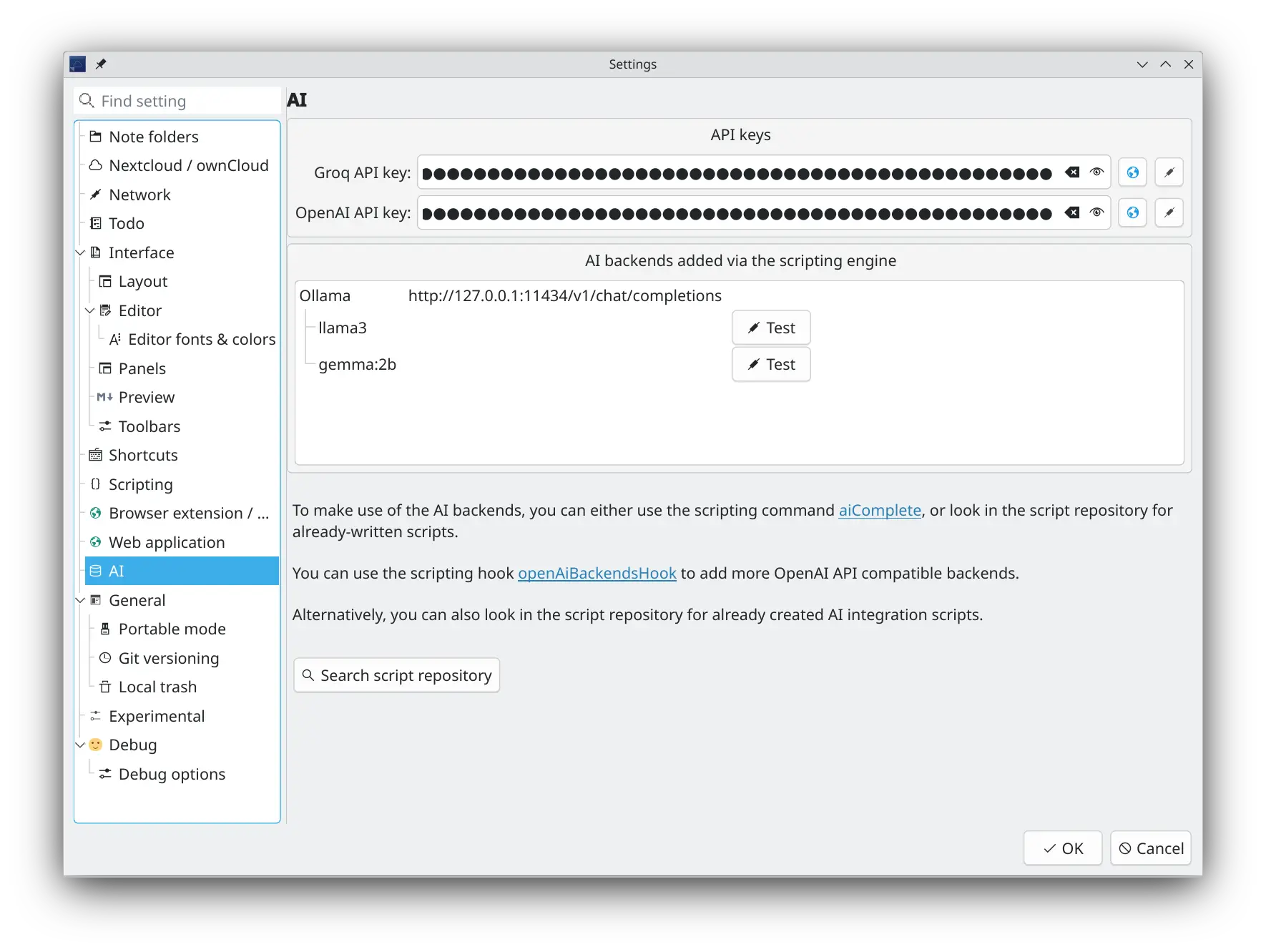
Crafted by
Patrizio Bekerle
with ❤️